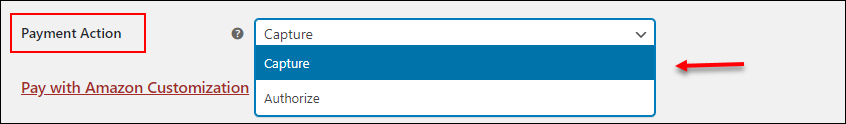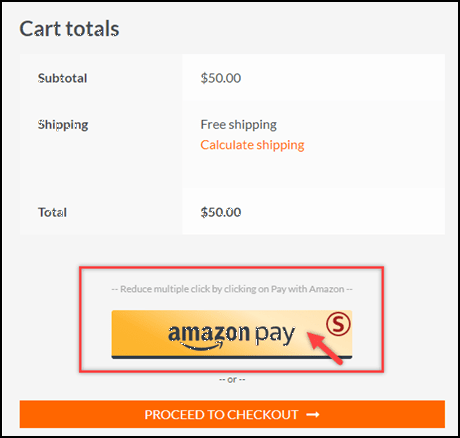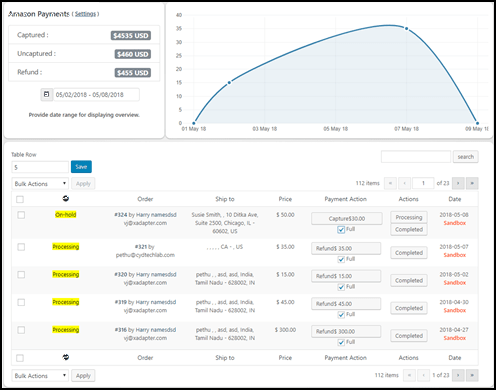Amazon Pay is one of the most popular payment methods that most customers choose to pay when they purchase products or services online. The main advantage of choosing Amazon Payment is if the customers have an existing Amazon Pay account, they can make the transaction in simple clicks. Since many customers demand Amazon Pay, it is necessary to make it available in your WooCommerce store. Since we have WooCommerce, we do not need to worry about integrating any payment method or shipping methods, etc to our online store. There are free and premium plugins available for us to choose from, and we can simply install and integrate it with our store. In this article, I would like to introduce a premium top-notch Amazon Payment gateway for WooCommerce pay later: ELEX Amazon Pay WooCommerce Plugin.
ELEX Amazon Pay WooCommerce plugin helps you integrate Amazon Pay with your WooCommerce store seamlessly without any flaws and errors during the transactions. This handy plugin helps your customers to pay with the credit card information stored in their Amazon account for making the payment faster. It helps to customize the checkout page by providing an option to add Amazon theme to your checkout page by replacing the traditional checkouts. You can initiate and proceed partial and full refunds seamlessly using this plugin. It offers a detailed overview page that displays all transactions through Amazon Pay and the details of partial and full refunds have initiated. You can also initiate refunds from this overview page.
Let us take up an analysis of what is ‘WooCommerce pay later’.
What is WooCommerce pay later?
You might have heard about Authorize and capture. That is what we are going to discuss here. There are two payment actions: Authorize and Capture.
Authorize
Authorization is a process that we confirm our customer’s account has enough money to make the purchase. Simply it is a verification process to check whether the card has enough balance to make the payment. This process happens when the customer swipes the card in physical stores and in WooCommerce it checks during the checkout time. If the customer’s account holds the fund, then the amount will be earmarked for that transaction or payment. After the authorization, the customers cannot spend that amount on anything else. And they can see their credit limit is reduced by deducting the amount from the account and can see the transaction in its pending state in their online account. This is the authorization process in the payment. Now let us check Capture.
Capture
This is the process that transfers the amount from the customer’s accounts to your account from its pending state. Some e-commerce businesses capture the amount immediately after initiating the payment. Yes, it makes the transactions much faster, but it may open the door for fraudulent activities or chargebacks, etc. Hence a short span of time is recommended for making the captures safe and secure.
You do not need to worry about this authorization and capture processes when you are using ELEX Amazon Pay WooCommerce Plugin. It makes these processes easy from the store owner’s side.
You can see the payment action on the settings page of this plugin. From there, you can either choose a direct capture or authorized capture. Have a look:
Now let us check other features of this plugin. Other key features are:
- Customize checkout page
- Easy process of partial and full refunds
- Overview of transactions
- Ensures security
- Recurring payments
Customize checkout page
You can add the Amazon Pay Checkout button on the cart page for making the checkout process easy and fast. This helps to reduce the time taken for the step by step process of going to the cart page and from there going to checkout and so on. Faster transactions improve customer satisfaction as they like to spend more time on their shopping but want to make the checkout always quick. It will look as:
After clicking on the Amazon Pay button, they can proceed with the payment by logging in to their Amazon account.
From here they can log in to their account and process the payment. After the payment, customers will be redirected to a review page of the order and they can place the order in one click. Other customizations options available in this plugin help you to give the theme of Amazon Pay to your checkout page. It will improve the credibility of your store. You can customize the Amazon Address Widget, Button Size, Button Color, Button Text, Language, Position of Amazon Pay button on the Cart page, Position of Amazon Pay button on the Checkout page, Amazon Display Banners, Custom description for Pay with Amazon and, Custom description for Seller Policy on the checkout page. These customization can be done according to your requirements.
Easy process of partial and full refunds
Since there are many chances of cancellations and refunds in a WooCommerce business, ELEX Amazon Pay WooCommerce Plugin makes the task easier. You can go to the individual order page and initiate a partial or full refund.
Sometimes your customers need to return the products if they find the product does not match up to the expectation or any product got damaged during the shipping time or any size issues, etc they will request for return. Or they will request for cancellation of order even before the delivery if they changed their mind. In such situations, the refunds should be initiated as soon as possible. Otherwise, you will lose the trust of your customers. This plugin helps you to make partial and full refunds without any errors. You can even capture the partial or full refund from the overview page also.
Overview of transactions
You can check and verify all transactions done through Amazon Pay as well as capture the entire transactions and refunds in a consolidated tab. It will also display the total captured, uncaptured, and refunds with a graph for the selected time period. You can use filters to check specific orders and their payment details from this page. From this overview page also you can process partial and full refunds.
Ensures security
Amazon Pay ensures high security for your safe and secure transactions without any errors. All your customer’s information is processed without any security breach. If you have subscribed to Amazon Pay services, you are already covered by Amazon Pay’s fraud protection. The customers need not enter their information every time they checkout. This will make the payment fast and ensures your customers will not encounter any transaction errors during the checkout.
Recurring Payment
Amazon supports businesses to charge recurring payments for the products that they sell in a subscription-based manner. It is easy for you to charge from a payment method that is stored in a buyer’s Amazon.com account automatically for future purchases and recurring payments. It supports recurring payments for subscription-based products, usage-based bills such as mobile phone bills, and future purchases that the user may make in the future.
Wrap Up
You can also try its free version for integrating the basic Amazon Payment method in your WooCommerce store. But if you need customization and advanced payment features, you can definitely choose this premium plugin, especially if you are looking for an Amazon Payment gateway plugin for pay later feature.