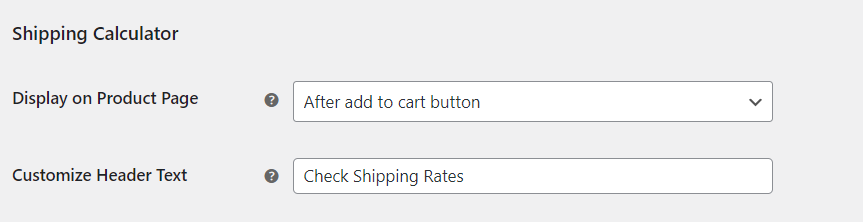WooCommerce is a WordPress-based eCommerce plugin that allows you to sell both virtual and physical products. It offers a variety of shipping methods and benefits, including real-time pricing estimates, plugins to make shopping smoother, and a lot more. WooCommerce includes three delivery options by default: flat rate, free shipping, and local pickup. However, this is insufficient to proceed with shipment to several domestic and overseas locations. We normally rely on shipping companies like UPS, USPS, FedEx, DHL, and others in such situations. These shipping carriers can be integrated into your WooCommerce store using different plugins.
However, it is essential to research and compare all potential shipping companies, their services, pricing, and expected delivery dates for each package. For determining shipping costs and services from the origin location to a particular destination, it is preferable to utilize a shipping calculator plugin. Your question must be, can a shipping calculator be added to your website using WooCommerce only? WooCommerce’s shipping capabilities are rather restricted. There are numerous plugins available on the market that will help you precisely calculate your delivery cost and add a shipping calculator to your WooCommerce product page. In this article, we’ll demonstrate how to integrate a shipping calculator into your WooCommerce store’s product page.
How does a Shipping Calculator Work?

It could damage your company’s reputation if clients discover that they were given one price and charged more at checkout. Furthermore, for a variety of reasons, an eCommerce store owner needs to know precisely how much shipping expenses will be on each sale. To begin with, it will have an immediate influence on your income. You won’t be able to keep track of your profit margin if you don’t know how much you’re spending on shipping to each customer.
How do you figure out the delivery expenses for your WooCommerce store?
Before we show you how to add a shipping calculator to WooCommerce, you should know how to compute shipping rates on your eCommerce site. Without this, configuring the plugin will be tricky. Shipping costs are influenced by a number of things including the weight of the parcel, parcel dimensions, cost of products, location of pickup and delivery, shipment volume, and shipping services and delivery times selected.
The parcel’s weight
More or less every shipping company has its terminology to indicate weight and dimension restrictions. The parcel’s weight is often regarded as the most crucial component, and the delivery service price estimate is generated based on the parcel’s weight.
Parcel Dimensions
However, in some cases, the weight alone is insufficient. For lightweight items with large dimensions or items with odd shapes, this technique will be ineffective. As a result, dimensional weight, also known as DIM weight, is another option that many shipping carriers utilize. The following formula is used to compute it: Dimensional weight = (Length x Width x Height) / DIM Factor. As a result, the Dimensional weight is calculated by dividing the parcel volume by the DIM Factor employed by the carrier.
Distance Traveled
The greater the distance for delivery, the higher the shipping charges are. You may create different shipping options for each delivery zone in WooCommerce, allowing you to change your costs based on distance.
Timelines for Delivery
Carriers normally offer a variety of standard and express service timeframes, based on the location of the sender and recipient. Although the names of the services differ by carrier, standard, express, and time-specific delivery are commonly available. Owing to the fact that each type has its pricing, it’s critical to provide multiple shipping alternatives in WooCommerce. Buyers are sometimes willing to pay extra for faster transit times, which costs more. In this instance, displaying or hiding delivery methods dependent on time may be necessary.
Product value when shipped
Shipping expenses can also be influenced by the price of the goods being shipped. Other insurance may be required for expensive items, or duties or additional expenses may be applied.
How to add a Shipping Calculator on the Product Page of your WooCommerce Website?
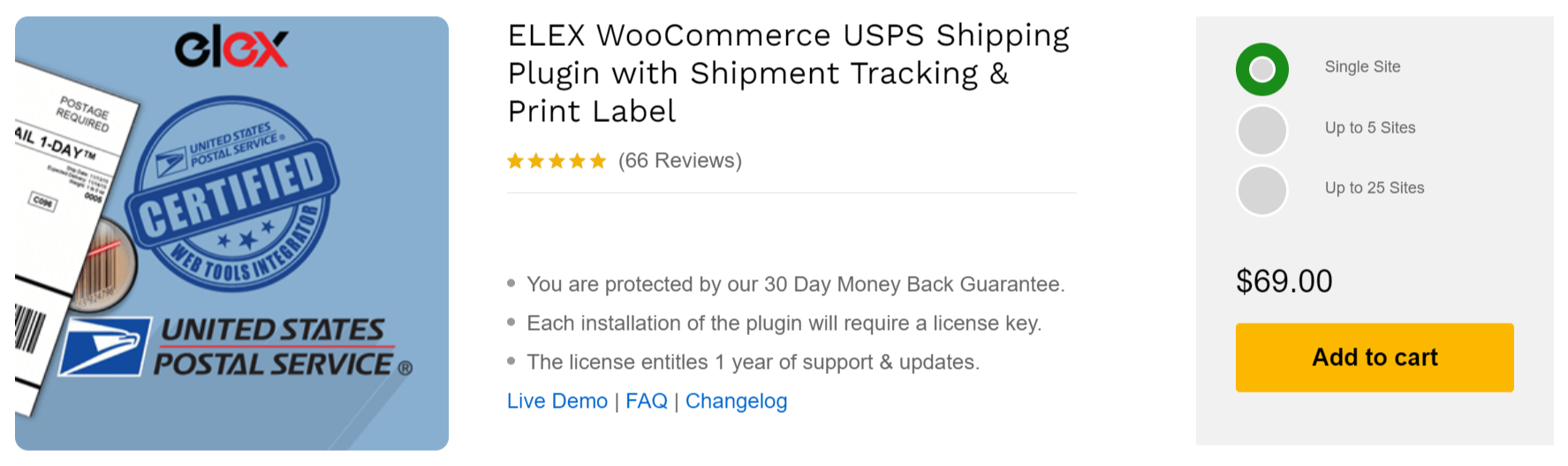

Among the plugin’s other highlights are:
- Real-time shipping rates: The plugin retrieves real-time shipping charges from USPS based on the shipment destination, product sizes, and specifications.
- Printing shipping labels: You may generate and print shipping labels from the order pages in the backend of your WooCommerce site.
- Shipment Tracking: The tracking number provided by USPS while creating the shipping label will be added to order details and included in the order completion notification and emails. Customers and store owners may both track their shipments.
- Box Packing: You have the option of selecting your preferred box packing method.
To know how to download, install, and configure the plugin from scratch, read the product documentation. However, this plugin only displays the rates for USPS on the product pages of your website. If you want to add a dedicated shipping calculator to your website, the ELEX WooCommerce Shipping Calculator plugin allows you to configure a specialized shipping calculator for your customers to choose or generate packages, determine shipping costs based on the sender and receiver’s postal code, and addresses, and create labels. Furthermore, it will produce tracking links and email the label and tracking information to both the sender and the receiver.
To Conclude
Without effective delivery solutions, an eCommerce firm is incomplete. Each service has varying prices depending on your location or the type of products selected by customers. As a result, it’s critical to give them the ability to evaluate shipping costs and choose the shipping method that is most convenient for them. Even though WooCommerce does not allow you to add a shipping calculator, you can add one utilizing our highly powerful plugins. If you have any questions regarding the shipping calculator plugins, do let us know in the comments section below.
Further Reading
- How to Calculate Shipping Cost with the help of a WooCommerce Shipping Calculator?
- Best WooCommerce Shipping Calculator Plugin to Add a Shipping Calculator
- How to Calculate Shipping Costs for your WooCommerce Store?
- How to Feature a WooCommerce Shipping Calculator on your Website? | Product Page, Checkout Page, or Any Other Pages