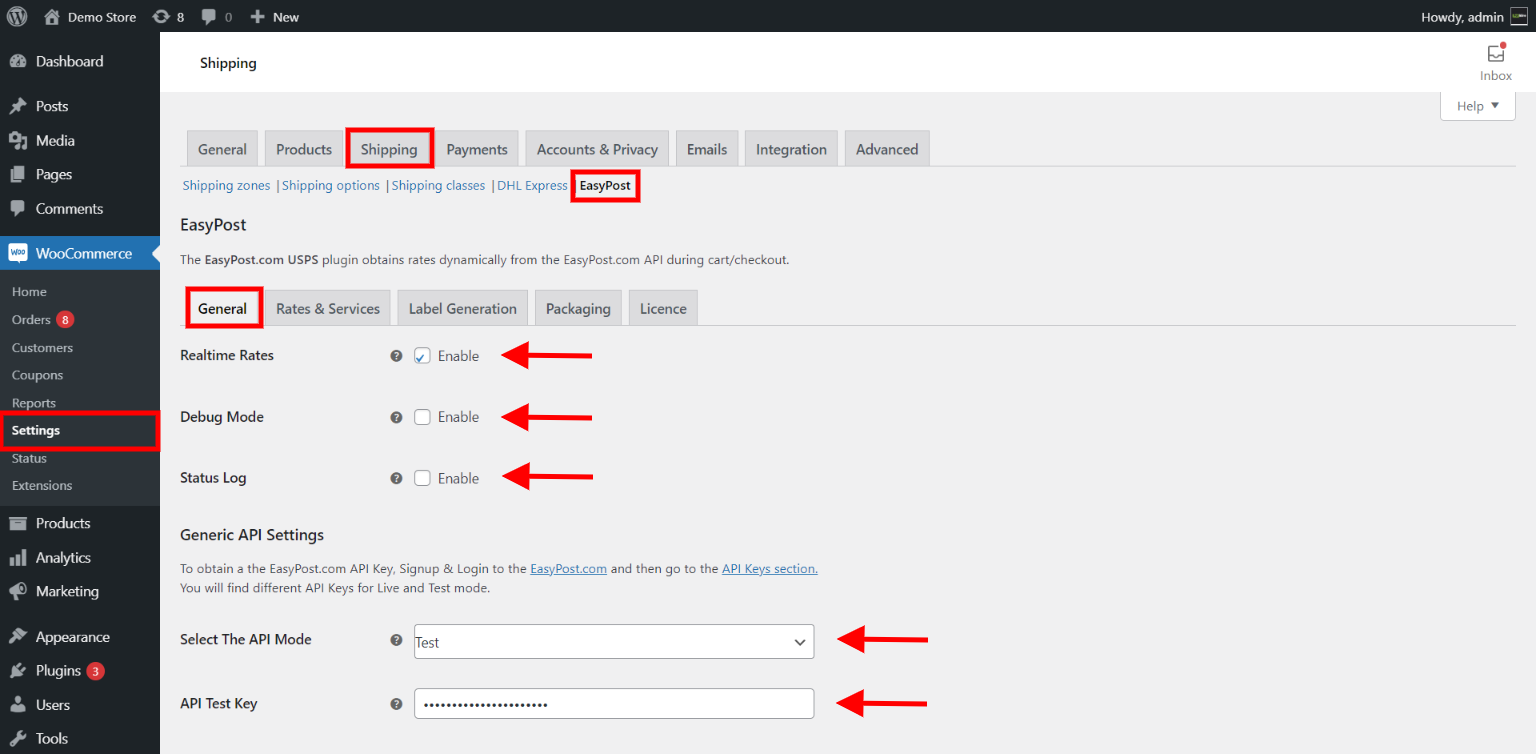Are you a US citizen planning to use FedEx shipping service for your WooCommerce store? This article will guide you through a simple process to add FedEx shipping to WooCommerce for Free. We will use a free plugin provided by ELEX and discuss how to integrate it with your WooCommerce store.
What is FedEx?
FedEx is based in America and regarded as one of the most reliable shipping companies in the world. It currently has operations in more than 220 countries and other territories. FedEx uses aircrafts for cross border shipping and ground transportation for domestic shipping services. Customers prefer using FedEx over other courier services because they are reliable and provide guaranteed time definite delivery.
Benefits of using FedEx shipping services
- FedEx uses cutting-edge and the latest technology to manage data and track shipments worldwide.
- Customer care support is easy to approach and available round the clock from any part of the world.
- For store owners and customers FedEx uses a sophisticated real-time tracking system and provides proof of delivery documents.
How to Add FedEx Shipping to WooCommerce for Free?
You can easily integrate FedEx shipping services with your WooCommerce store using ELEX EasyPost (FedEx, UPS & USPS) Shipping Method Plugin for WooCommerce (Free Version). This plugin uses EasyPost’s API and displays real-time shipping rates based on the customer’s address details.
Benefits of using ELEX EasyPost (FedEx, UPS & USPS) Shipping Method Plugin for WooCommerce (Free Version)
- Display FedEx, USPS, and UPS real-time shipping rates and services using the EasyPost API.
- Customize the shipping method title according to your preference in the settings panel of this plugin.
- Choose among the available shipping providers and adjust their price and type a custom name.
- This plugin is officially partnered with EasyPost and regarded as one of the most sought-after WooCommerce plugins for EasyPost.
- Type a fallback rate to process shipments even when EasyPost fails to show any shipping rate.
How To Set up ELEX EasyPost Free Plugin?
Simply download the plugin from here and upload it through your WordPress panel. When you are done, click the Activate button.
To customize the EasyPost plugin, go to WooCommerce > Settings > Shipping > EasyPost > General.
In this article will discuss the basics of how to integrate FedEx shipping with your WooCommerce store. If you need detailed information on the premium version of this plugin and learn about each of these options you can visit this article: How to set up ELEX EasyPost Shipping Method Plugin for WooCommerce? (with Video)
You can Enable the Realtime Rates; this will display the FedEx shipping rates on your Checkout and Cart pages.
If your website is not showing shipping rates due to errors, you can enable Debug Mode and Status Log options to check and fix these issues.
Test Mode can be used to customize your WooCommerce store. Change Select The API Mode to the Live Mode when you are ready to use the EasyPost plugin on your live website. Before you can start, you will need API keys for test and live modes; you can get them after registering with EasyPost.
Rates & Services
You can type a custom Method Title, which will be displayed on the Cart and the Checkout page. In the Method Available to option, you can select All Countries or assign it to just Specific Countries and provide their names.
Once you are done, enter the sender details in Zip Code, Sender State Code and Sender Country name. If your store is based in the United States use the same address.
Enable the Estimated Delivery Date option to display time duration for delivery on the Cart and the Checkout page. Now, scroll down to Carrier & Rate Settings.
If EasyPost is unable to generate any real time shipping rates, you can type a custom amount in the Fallback box.
Rates Type: You can select among three available options: Commercial, Residential, or Retail rates to display on your online store.
Handling Fee: You can charge a handling fee from the customers, just type the desired amount in this box. You can leave it blank if you don’t want to charge any additional amount.
EasyPost Carrier(s): Select FedEx among the available shipping couriers.
Services option will display all the available shipping services provided by FedEx. You can customize their name or adjust their prices.
Click the Save Changes button. Let’s see how this plugin will display FedEx Shipping rates on the Checkout page of your WooCommerce store.
As the customer goes to the checkout process and enters their delivery address, this plugin will start displaying the real-time shipping rates for FedEx. Customers can choose among the available shipping options and place their order.
There is also a premium version available for this plugin – ELEX EasyPost (FedEx, UPS, Canada Post & USPS) Shipping & Label Printing Plugin for WooCommerce. If you choose to use this on your online store, you can improve the customer experience, manage data, enable real-time tracking and much more. Let’s see what are the benefits available in the premium version of this plugin.
Benefits of ELEX EasyPost Premium Version
Print Shipping Labels: In the admin area, you can access order details and you can easily create shipment. Access the create shipment label option that can be later printed and used on the packages. Also, postage is automatically paid on these shipping labels from your EasyPost account.
Track Shipment: When you create a shipment, a tracking number will be generated, which can be used to track the current status of your packages. It allows you to send the tracking details to the customer’s email address.
Parcel Packaging Options: Automatically pack the items into configured boxes in the settings panel of this plugin. You can choose among the 3 available packaging options.
- Pack items individually.
- You can Pack into boxes according to weights and dimensions(Volume Based Packing & Stack First Packing).
- Pack on the basis of weight of the item.
Select separate services for each package: If one order has multiple packages that needs to be delivered, you can select separate shipping services for each package.
EasyPost Shipping Insurance: The premium version allows you to add insurance to the package. It is calculated as 1% of the total product amount.
Plugin Compatibility: The premium plugin ELEX EasyPost (FedEx, UPS, Canada Post & USPS) Shipping & Label Printing Plugin for WooCommerce is compatible with other ELEX plugins such as All ELEXtensions Plugins, WooCommerce Multi-Vendor Support for ELEX Shipping Plugins, and WooCommerce Mix and Match Products.
You can purchase the premium plugin from here.
Just follow the above setup instructions and add FedEx shipping to WooCommerce for free. If you have any questions or ideas on the topic you can mention them in the comments below.
Further reading
- Top 12 Reasons For Delay In Shipment & How To Resolve Them
- Set up Instagram Shopping for WooCommerce Store
- What is Google Merchant Center? How to add WooCommerce Product feed in Google Merchant Center?