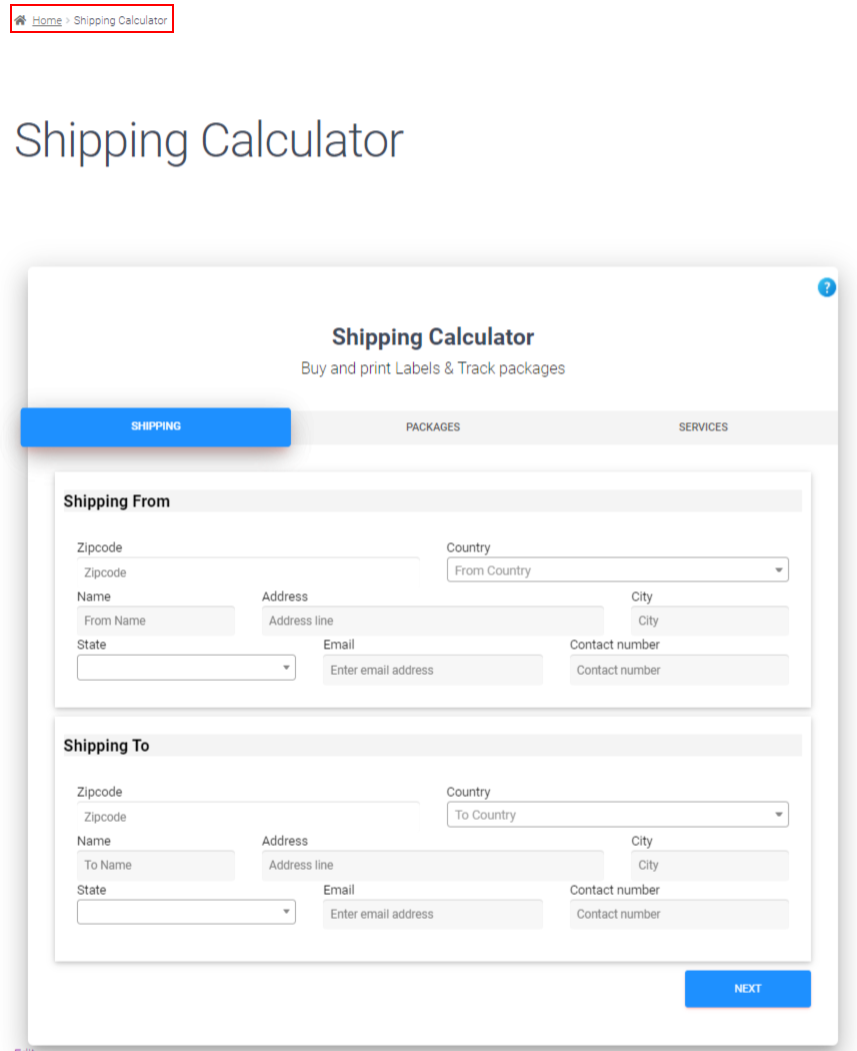If you own an eCommerce business, you probably know how difficult it is to nail your branding, sales, and marketing for you to make profits. But it is way more challenging to keep customers happy enough with post-sale shipping services for them to keep coming back. By clearly stating shipping rates in advance and providing realistic delivery dates, you may effectively manage client expectations and ensure customer satisfaction. Adding a shipping calculator to your online store will make sure your shop’s shipping charges are transparent and accurately displayed to your customers before they make a purchase.
What is a shipping calculator?
A Shipping Calculator helps to offer your customers a platform for calculating shipping prices based on source and destination addresses, as well as product weight and dimensions. Customers can use this Shipping Calculator to select a shipping service for printing shipping labels and receiving tracking links.
A shipping calculator is primarily helpful for businesses that require their customers to ship items to their warehouse or office regularly. By assessing various shipping options and rates, depending on package weight, volume, and distance, a shipping calculator offers a vital role in assisting your consumers with shipping items to your business.

 Benefits of adding a Shipping Calculator on your website
Benefits of adding a Shipping Calculator on your website
In just two clicks, you can calculate shipping charges – Calculate shipping rates and estimated delivery dates for all available shipping services based on the shipper’s zip code, address, and country, as well as the weight and dimensions of the packages.
Select a Shipping Service – Both you and your customers can check the pricing and estimated delivery dates of the available shipping services to get the most convenient shipping option. The plugin currently works with FedEx, UPS, USPS, and Canada Post services.
Shipping Costs Calculated by Size and Region – Different countries utilize different metric or absolute weighted item measurement methodologies. Metric meters are used by countries that use the metric system. Findings are given in cubic feet in countries using the imperial system. With the help of a Shipping Calculator, converting sizes is simple. You’ll get reasonable pricing regardless of the size or shape you’re dealing with.
Print Shipping Label – Simply enter the shipper’s and receiver’s addresses and contact information, and the label will be printed in one click.
Print Shipping Labels for Multiple Packages – You can feed the weights and measurements into a CSV file, upload it, and create the labels if you need to print labels for multiple products.
Add a Handling Fee – If you provide your Shipping Calculator to third parties, you can charge them handling costs for each shipment they make.
Send an email with the label and a link to the tracking page – You may send the created label and tracking link to the entered sender and receiver email addresses using a custom email body and subject.
Allow Access to the Shipping Calculator – You can assign specific user roles in your store access to the Shipping Calculator page, and you can restrict guest users from using it.
How to add a Shipping Calculator on your WooCommerce checkout page?

The EasyPost shipping service is now supported by the ELEX WooCommerce Shipping Calculator Plugin. You’ll receive an API key when you sign up for an EasyPost account, which you’ll need to enter into the plugin. EasyPost currently supports FedEx, UPS, USPS, and Canada Post.
Upon installing the plugin, you can create a dedicated Shipping Calculator page on your website and customize it according to your needs. To know the step-by-step process of configuring the plugin, read: How to set up ELEX WooCommerce Shipping Calculator, Purchase Shipping Label & Tracking for Customers?
Other options for showing real-time shipping rates on your store’s checkout page
The ELEX WooCommerce Shipping Calculator, Purchase Shipping Label & Tracking for Customers is extremely beneficial if you want a dedicated shipping rates calculator on your website that can be used by both you and your customers to calculate shipping charges. But if you simply want to display the various available shipping costs along with the corresponding delivery dates on your cart and checkout pages, you can have a look at these options as well:
ELEX EasyPost Shipping & Label Printing Plugin for WooCommerce

ELEX WooCommerce USPS Shipping Plugin

ELEX Stamps.com Shipping Plugin with USPS Postage for WooCommerce

To Conclude:
We hope this article helped you understand how to add a shipping carrier to your store’s checkout page and the various benefits of doing so. If you have any questions regarding the plugins, do let us know in the comments below.