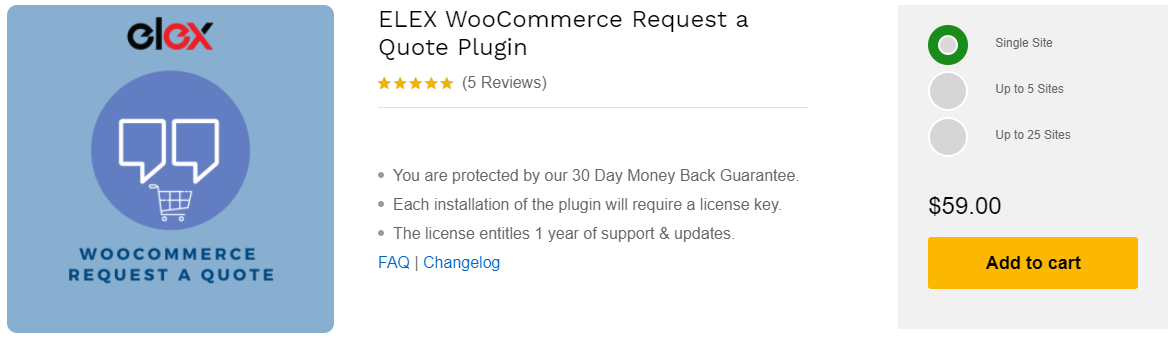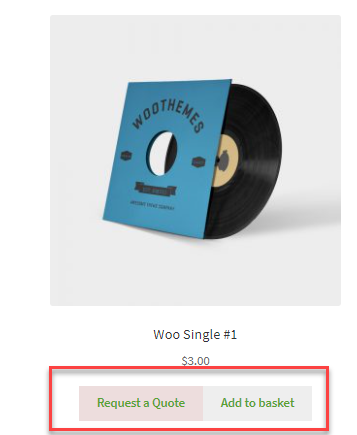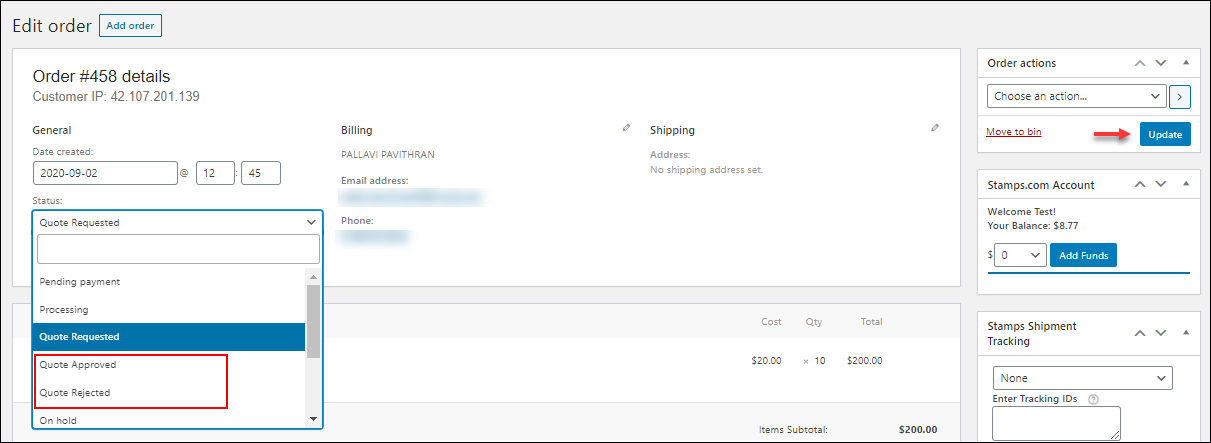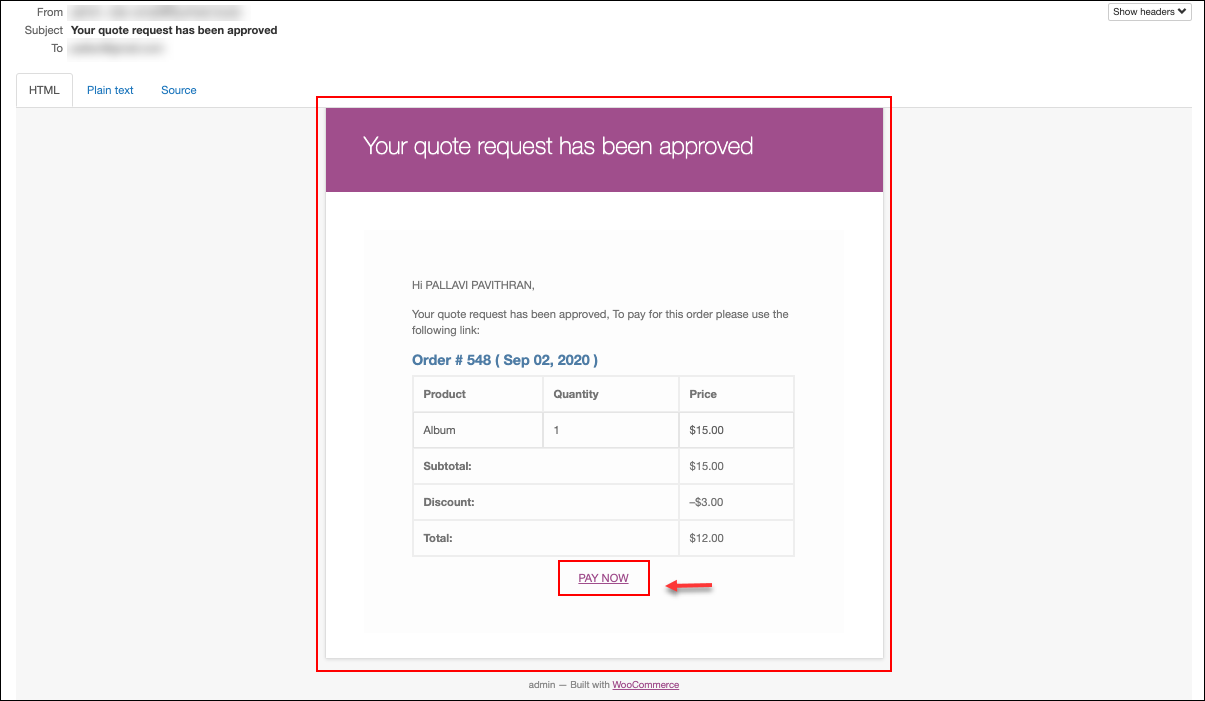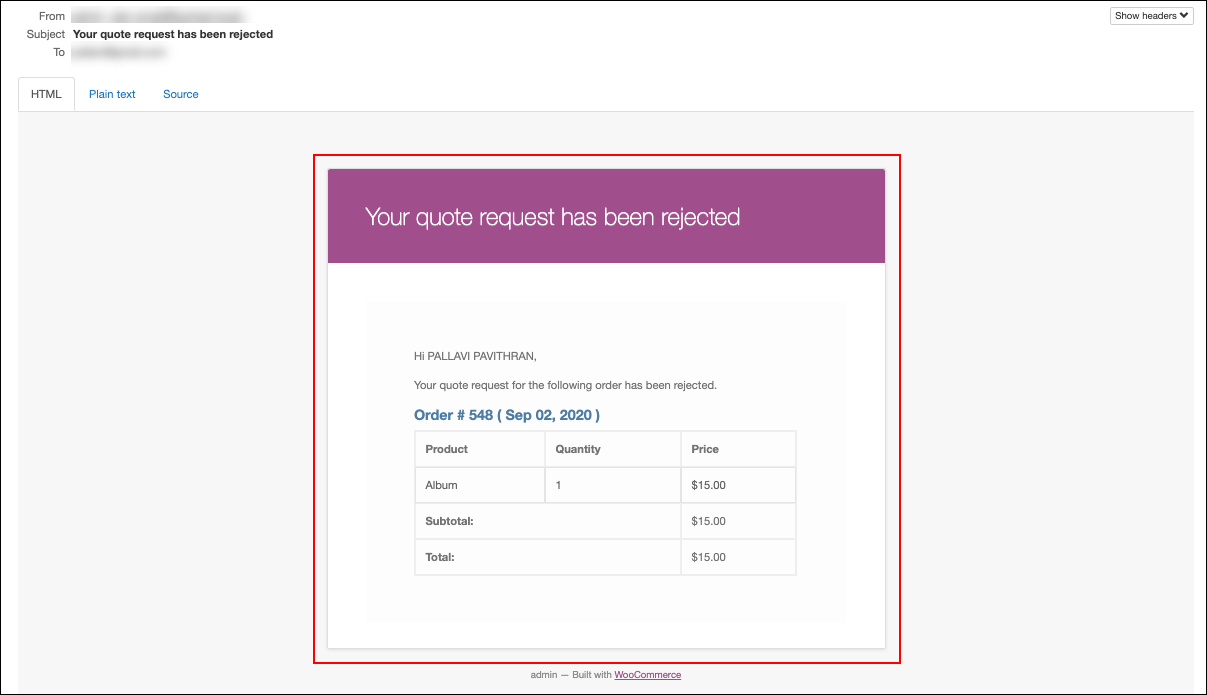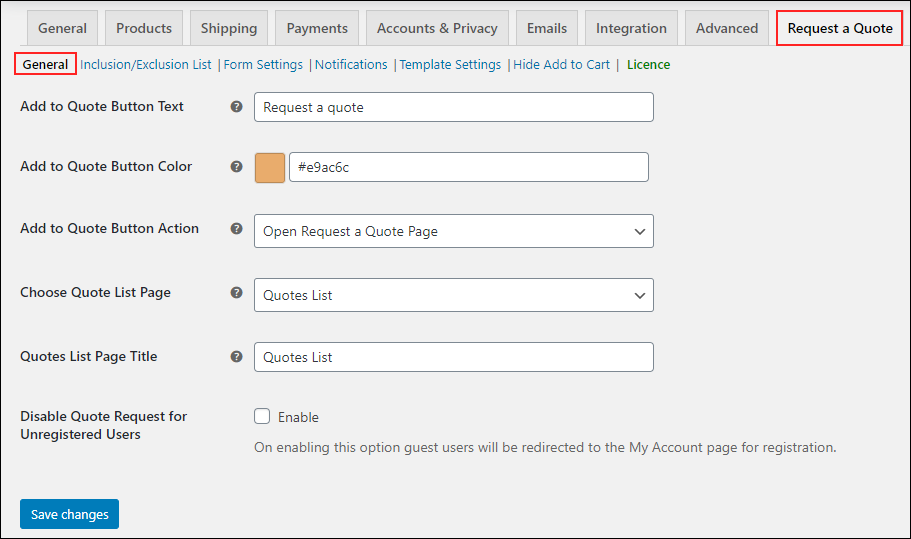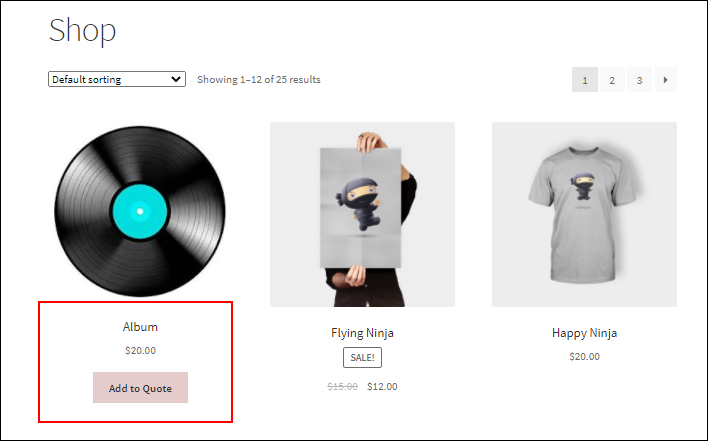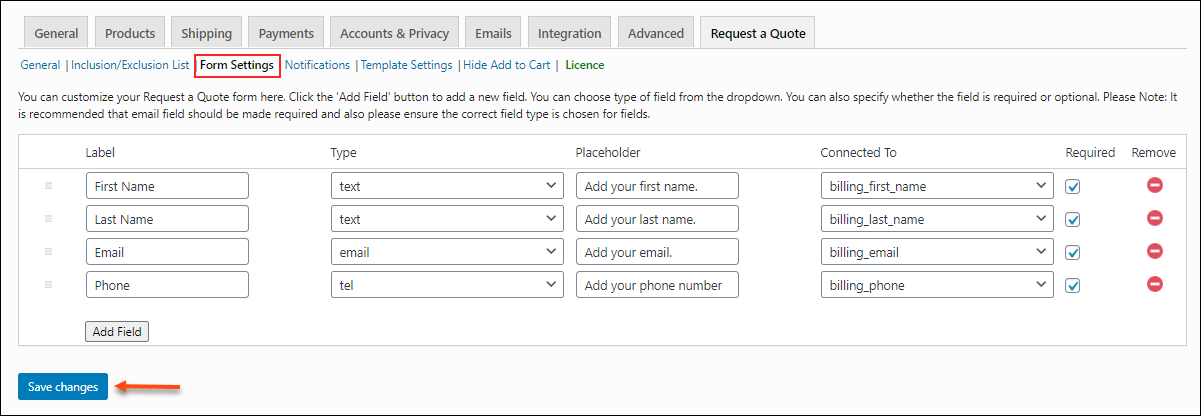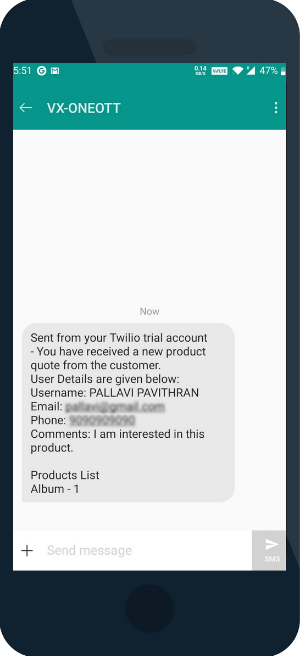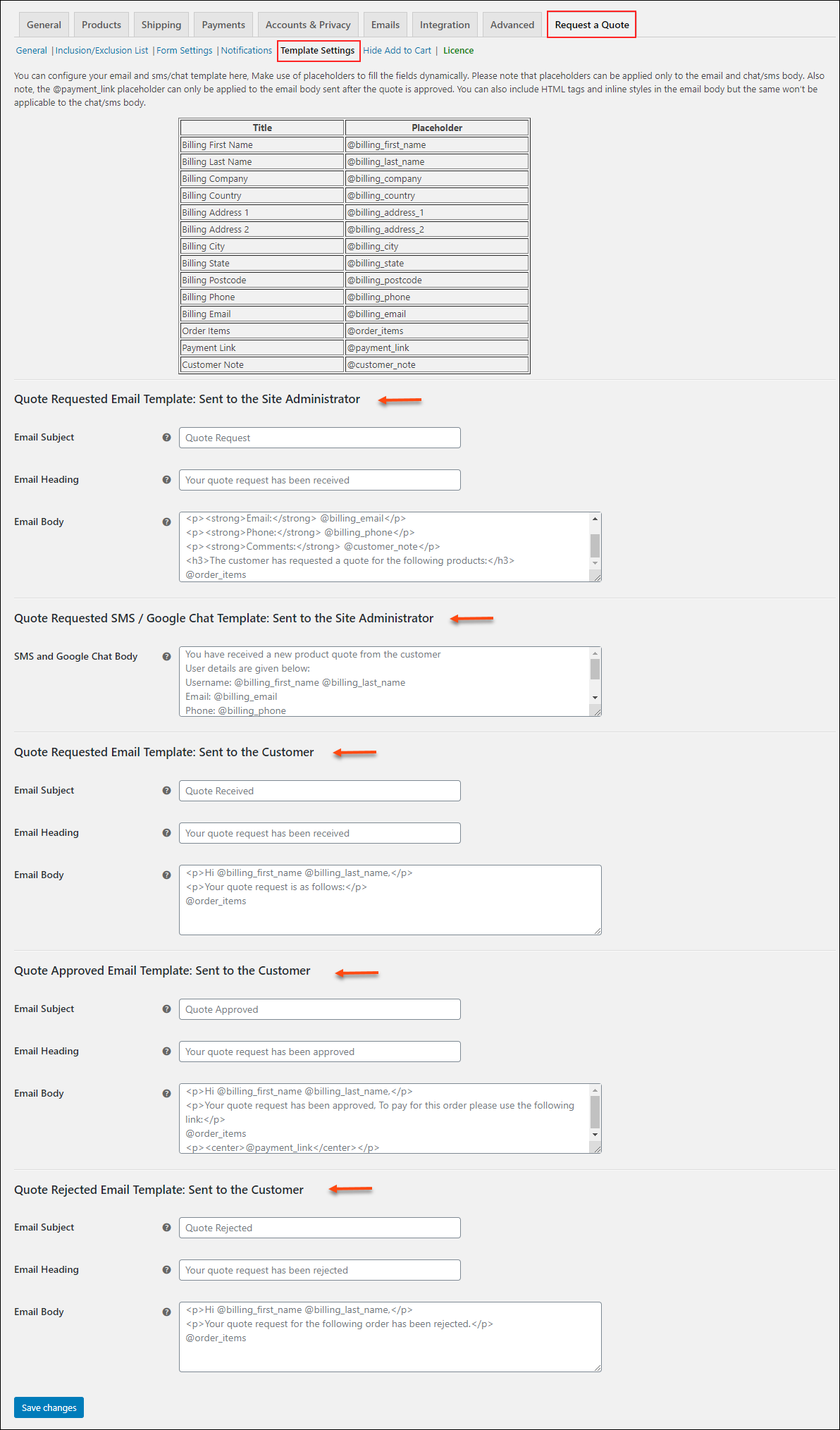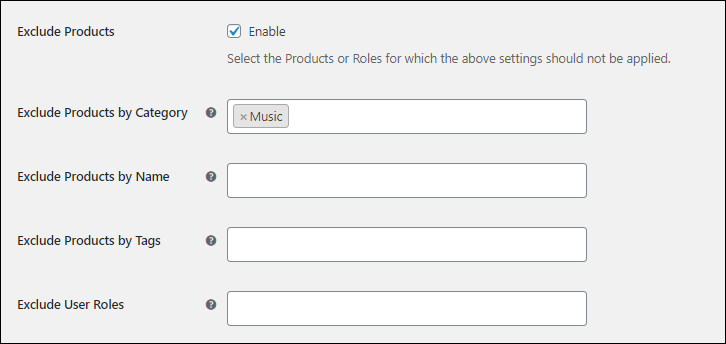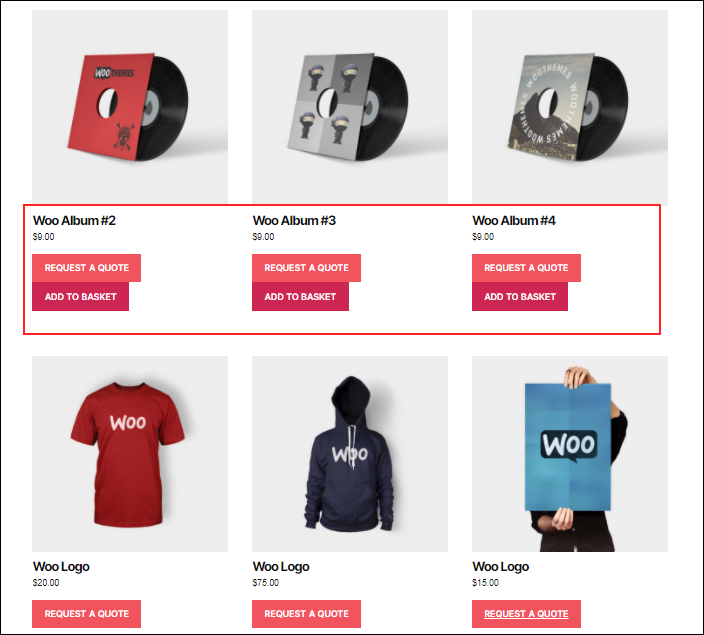As a store owner, there will be many reasons to switch a store into the ‘Request a Quote’ mode. If you are selling your products to retailers, you cannot provide the ‘Add to Cart’ button to let them add products one by one. Or, if you need to manufacture a certain quantity of products based on the order you receive as quotes, the ‘Add to Cart’ option is not ideal. In such situations, switching your store into the ‘Request a Quote’ mode or catalog mode is the best way.
This option can also be used to switch your store into catalog mode while your site undergoes some maintenance work or you are facing some stock issues. Also, if you are selling products that are very cheap and cannot be sold individually, you can let your customers request a quote to purchase the products in bulk.
If you need to sell products to both retailers and casual shoppers, you can provide both ‘Add to Cart’ as well as ‘Request a Quote’ options together.
After accepting the quote and checking the number of products they require to purchase from you, you can accept or deny the request as per your wish.
If the requested quantity can be sold to customers, you can accept the quote and proceed with the purchase. Or, if you cannot proceed with the requested order, you can deny it. Also, make sure you would accept the payment only after you approve or accept the quote request.
How to apply a quote option in your WooCommerce store?
There is no built-in option in WooCommerce to apply this functionality in your store. You can also opt for a catalog mode plugin to switch your store into catalog mode and ask customers to request a quote to purchase the product. But, in order to make the tasks more easy and organized, you can choose a WooCommerce Request a Quote plugin.
ELEX WooCommerce Request a Quote plugin is capable of adding this task seamlessly to your store.
With this plugin, you will be able to switch all or selected products in your store into the Request a Quote mode with or without the Add to Cart button.
If you have integrated this plugin in your store, you can configure it to trigger email notifications to admin as well as customers in each step of the process. After getting the email notification of a new quote request, you can accept or deny the request from the backend.
How to Accept, Deny and Update Quotes?
To know more about the plugin’s configuration and features, refer to its product documentation.
After subscribing, installing, and activating the plugin in your store, you can go to the plugin dashboard and configure the features with the help of the above-mentioned product documentation.
After setting up the details, the ‘Request a Quote’ option will be available with or without the ‘Add to Cart’ option in your shop and product pages.
After receiving a request from customers, you can go to the order page and change the order status to ‘Accepted’ or ‘Rejected’. Based on that, a notification email will be generated to customers.
You can check the product and the required quantity to approve if you are ready to proceed with the order. If you approve the order, an email notification with a payment link will be triggered to customers.
Customers can click the link to initiate the payment.
If you have chosen the status as rejected, an email to notify it will be triggered to customers.
This is how you can accept and deny quotes from the backend and update them to customers through emails.
Now, let us go through the other features of this plugin briefly.
General settings
Here, you can add the basic details to make the ‘Request a Quote’ option available for the products on the Shop page as well as product pages.
Here, you can add a custom button text for the Request a Quote button, choose a custom color for the button, choose to open the selected products and request form in a lightbox or a page in your store, choose a page to add the quote list and form, and a title for the page.
In addition to these, you can restrict guest users from being eligible to request a quote. If you enable this, all guest users who try to request a quote for a product will be redirected to the registration page to create an account in your store.
Include or exclude products
You can include products based on their name, category, and tags to make the Request a Quote option only available for those products in your store. If you exclude certain products based on their name, category, and tags, the Request a Quote option will not be available for those products in your store.
Check an example of including a product ‘Album’.
After saving the settings, the Request a Quote option will only be available for that product in the store.
In addition to this, you can include and exclude user roles to let them use or restrict from the Request a Quote option.
Form Settings
Since Requesting a quote is not similar to placing an order, you should not provide the same WooCommerce checkout form for customers to request a quote. So, this plugin comes up with an option to customize the form by mapping each field with the corresponding WooCommerce checkout field.
Here, you can add required labels, choose the field type, add a placeholder to give more clarity to customers, and map with the right WooCommerce checkout field variable.
Also, you can make the fields mandatory by enabling the ‘Required’ option. Using the remove buttons, you can remove any field as per your needs.
Notifications
As we have already mentioned in this article, you will be able to trigger email notifications to customers as well as admin. Emails can be triggered to customers when you receive, accept or deny the quote requests. The store admin will get notified when a new quote request is received. In addition to emails, you can also configure Google Chat and SMS notifications to store admin.
Template settings
You can customize the template of all email, SMS, and Google Chat notifications to be triggered to customers as well as store owners. In order to customize the template, you need to use the HTML tags and placeholders, which are shown in a table in the plugin dashboard.
Hide Add to Cart
By default, this plugin will provide the ‘Add to Cart’ option along with the ‘Request a Quote’ option. If you want to hide the ‘Add to Cart’ from the shop page and product pages, you can do that in a single click. If you need to exclude certain products from hiding their ‘Add to Cart’ option, you can set that based on their name, category, and tags. Also, exclude user roles from hiding the ‘Add to Cart’ option only for them if required.
Check an example of excluding all products from hiding their Add to Cart button in the Music category.
After saving the changes, the ‘Add to Cart’ option will be available only for the products under the Music category.
To sum up,
With this plugin, you can seamlessly switch your store into the Request a Quote mode. After you receive a request from customers, you can accept, deny and update quotes to customers via email notifications.
Further Reading: