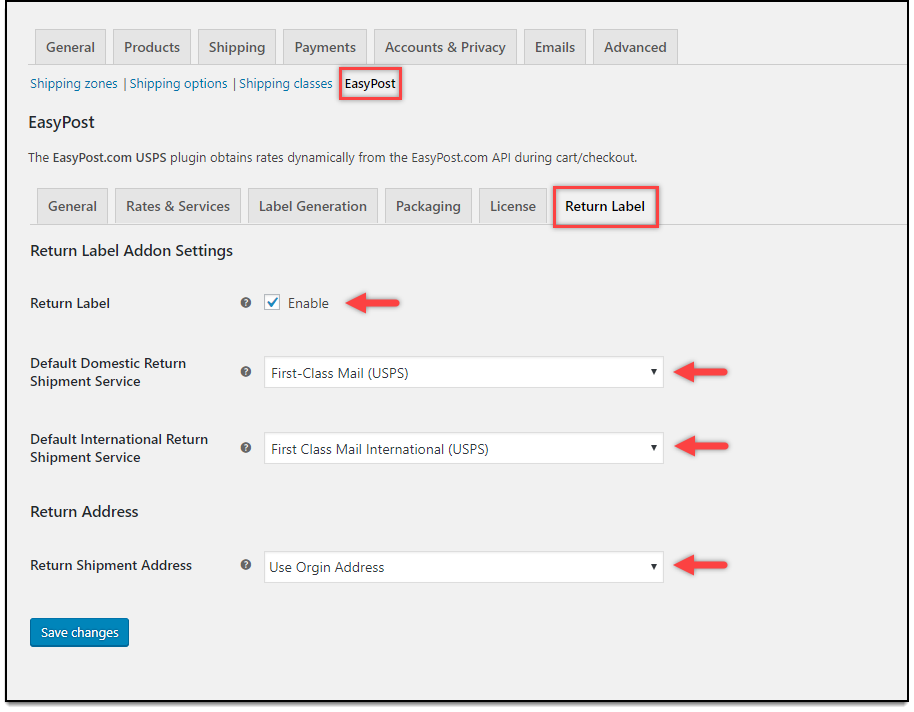As a WooCommerce business owner, providing the best customer experience is always the top priority. Shipping and packaging are often overlooked in this aspect. A step in the right direction for this purpose would be to choose FedEx for your WooCommerce store shipping. Let’s take a look at some of the benefits of WooCommerce FedEx shipping and how the ELEX EasyPost (FedEx, UPS & USPS) Shipping Method Plugin can help in integrating FedEx.
Why Use WooCommerce FedEx Shipping?
FedEx is among the largest shipping carriers in the world today. They specialize in offering quality shipping services and options to almost any place in the world. Moreover, for WooCommerce stores that offer physical products, integrating FedEx for shipping could give a huge boost to sales. Here are five of the many benefits:
1. Improve efficiency:
Improving operational efficiency while cutting down costs is a sure fire way to increase your profits. Outsourcing shipping is an often overlooked method to achieve this. Letting experts handle the shipping lets you focus on other aspects of business development.
Using the EasyPost API for FedEx, ELEX EasyPost (FedEx, UPS & USPS) Shipping Method Plugin lets you configure the following shipping options for your customers:
- First Overnight.
- Priority Overnight
- FedEx Express Saver
- Standard Overnight
- FedEx 2 Day AM
- FedEx 2 Day
- International First.
- Ground Home Delivery
- FedEx Ground
- International Priority
- International Economy
Apart from these, the plugin lets you handle all your shipping, packaging and shipping returns with ease. Moreover, you can setup Default domestic and international shipping addresses. This increases your efficiency and saves your money.
2. Improve Customer experience:
Shipping orders manually, by yourself, is a tough task. It involves several steps that have to be followed and requires a lot of effort and time. Moreover, conveying tracking details and estimated shipping is a thing almost every online shopper is accustomed to. Offering WooCommerce FedEx shipping with these features is definitely going to enrich the customer experience.
Whenever a customer visits your store, adds products to their cart, ELEX EasyPost (FedEx, UPS & USPS) Shipping Method Plugin sends an API request to the EasyPost servers. Depending on where it’s being shipped, the customer is shown Live Shipping Rates. This lets them choose a shipping option based on shipping cost.
In a similar manner, during checkout, the plugin displays the estimated arrival dates as well as live rates under every shipping option. This lets customers choose the shipping method based on when they need the items delivered.
3. Increase Market Reach:
Increasing market reach for traditional businesses has always been very difficult. Establishing infrastructure, shipping routes, training personnel are some of the many hurdles in the way.
As a WooCommerce business, you can overcome these hurdles very easily by integrating WooCommerce FedEx Shipping. It has the infrastructure, trained personnel, delivery routes and logistics necessary for penetrating new markets.
FedEx services all zip codes in the US as well as over 200 countries around the world. Moreover, FedEx offers several resources to serve your new markets like
- FedEx Global Trade Manager
- FedEx Ship Manager
- Get rates and transit times
- FedEx Electronic Trade Documents
- FedEx International Shipping Assist
4. Shipping Special Goods:
If you are a WooCommerce store that offers products that are fragile or dangerous or edible, chances are you are already familiar with the troubles in shipping these items.
FedEx ensures that they use the right material to safely pack and handle your fragile goods so your products reach intact. The fact that you can provide insurance for FedEx through EasyPost ensures that your fragile goods are covered in the event of an accident.
You can take this a step further by using the ELEX Hide WooCommerce Shipping Method Plugin to only show the options that you know are best for your product. The plugin can help you set custom shipping rules to hide WooCommerce FedEx shipping methods based on :
- Order Weight.
- WooCommerce Shipping Classes.
- Order Subtotal.
- WooCommerce Product Category.
- Other Shipping Methods.
- WooCommerce Product SKU.
- Shipping Destination-Filter by Country, Destination and Zip Code.
Here’s an article (along with videos) detailing all the various shipping business cases you can achieve using the ELEX Hide WooCommerce Shipping Method Plugin:
Setting Rules to Hide WooCommerce Shipping Methods for Common Business Cases
5. Customize your Packaging:
FedEx is known for offering an extremely comprehensive range of packaging solutions for all dimensions and weights. The price of the packaging includes material and labor costs. Moreover, FedEx accommodates packaging for items that cannot be packaged properly. For items that need customized packaging, you can always avail the help of FedEx experts.
ELEX EasyPost (FedEx, UPS & USPS) Shipping Method Plugin even lets you configure how your shipments are packed. The plugin comes with three options for packaging items:
- Package items by their weight.
- Individually package each item in its own box.
- Package items using box packing algorithms that will stack the items in the order in one big box.
Conclusion:
In summary, WooCommerce FedEx Shipping can help you improve very important aspects of your online store, ELEX EasyPost (FedEx, UPS & USPS) Shipping Method Plugin is a seamless solution for your FedEx shipping needs. While WooCommerce can help you configure basic shipping zones and methods, it lacks the support for configuring third-party shipping methods. Moreover, with this plugin, you can add not only FedEx but USPS and UPS shipping methods as well. You can download a free version with limited features to test it out.